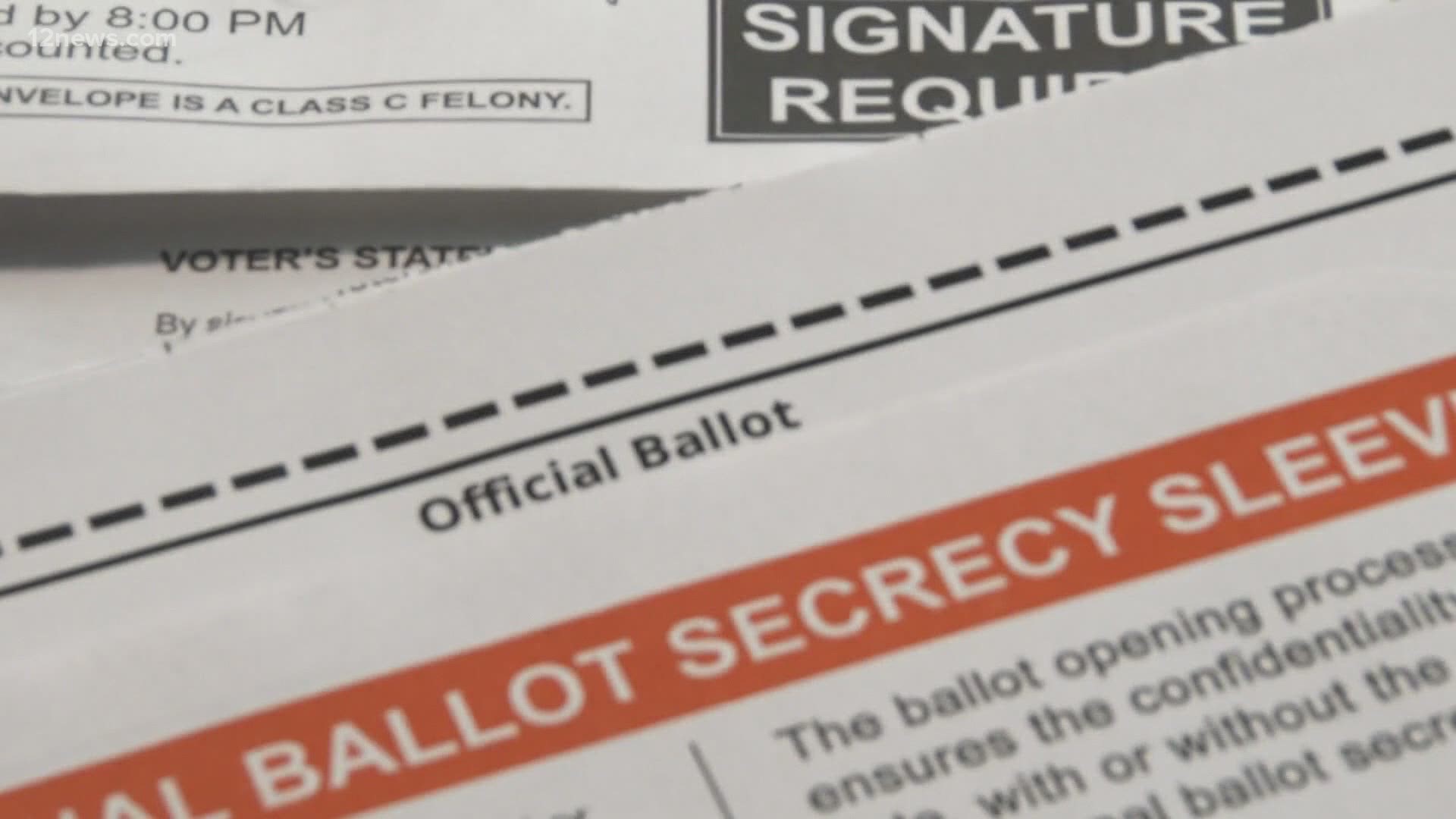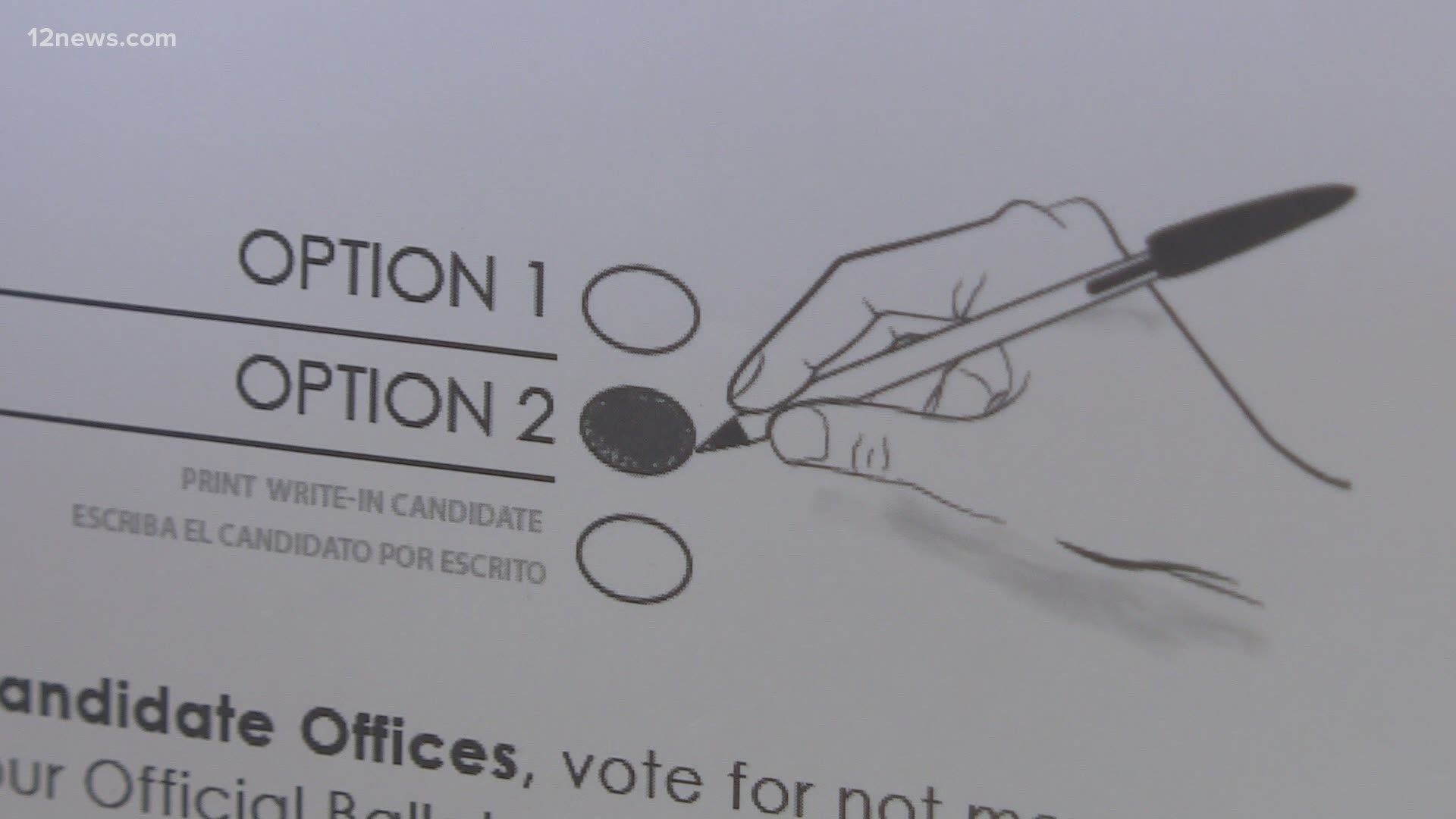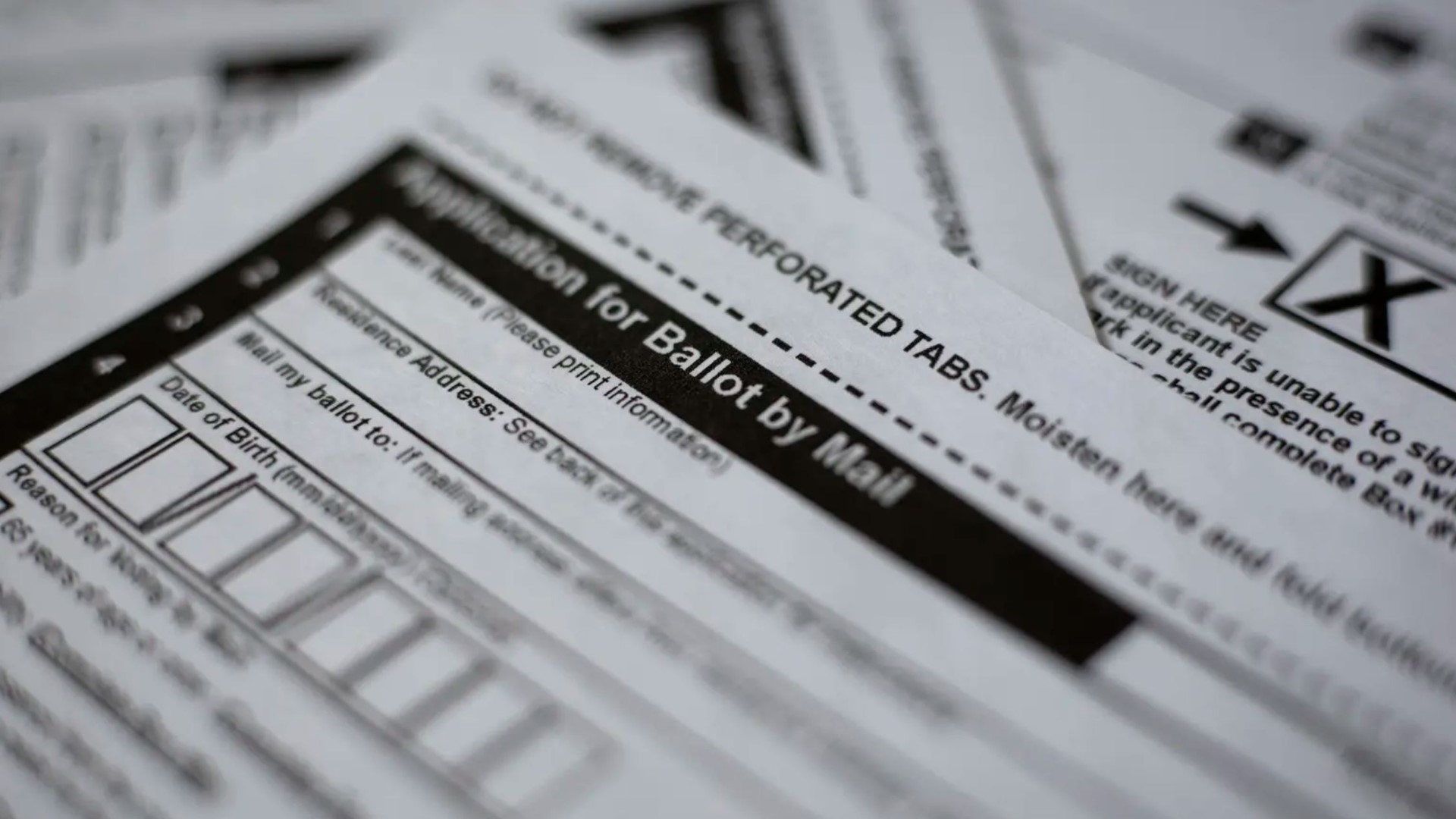PHOENIX — 2020 is a big election year for Arizona and across the country.
The primary election was held on Aug. 4 and the general election will be held on Nov. 3.
A federal judge extended Arizona's voter registration deadline until 5 p.m. on Oct. 23, but it was later ordered to end by Oct. 15.
In order to register to vote, you must be a United States citizen, be a resident of Arizona with your county listed on your voter registration and be 18 years or older by the day of the next regular general election.
You cannot register to vote in Arizona if you have been convicted of a felony and have not yet had your civil rights restored or if you have been adjudicated incapacitated by a court of law.
Here's how you can register to vote in Arizona
Online:
If you have an Arizona driver's license or an Arizona non-operating I.D. card from the Motor Vehicle Division you can register online.
2. Select your language preference then click "Begin/Update Voter Registration"
3. Verify your voter eligibility
4. Enter your information
5. Verify your address
6. Select party preference
By mail:
You can either print off a form online or request that a registration form be mailed to you from your County Recorder.
After completing the voter registration form, you should mail it to your county recorder’s office.
In person:
You can visit your County Recorder’s office and fill out a registration form in person.
Once you have successfully registered to vote, you will get a voter registration card in the mail within four to six weeks.
Here's how you can update your voter information
You should update your voter information if you have recently moved, recently changed your name legally or would like to change your political party affiliation.
Here is how you can update that information.
Online:
If you have an Arizona driver's license or an Arizona non-operating I.D. card from the Motor Vehicle Division you can update online.
2. Select your language preference then click "Begin/Update Voter Registration"
3. Verify your voter eligibility
4. Enter your information
5. Update your address if you have moved or select No on questions A and B and click continue
6. Update any other information that has changed, including your name or party preference
By mail:
You can either print off a form online or request that a registration form be mailed to you from your County Recorder.
After completing the voter registration form, you should mail it to your county recorder’s office.
In person:
You can visit your County Recorder’s office and fill out a registration form in person.
Once you have successfully registered to vote, you will get a voter registration card in the mail within four to six weeks.
How to check your registration information
You can check the status of your registration at my.arizona.vote to check that your information is correct and your registration is "active."